Customer Support
How can I see how much space my total files take up through Plesk?
Regardless of the files you have uploaded to your site, there are some additional automatic processes that increase space usage. These are the logs kept by the web server and the FTP server, the site statistics, the backups you may have scheduled and the emails stored on the server. To see how much space each of them takes up on the server, you can see the report from Plesk by selecting the Statistics tab by following the steps below:
1. Log in to myTophost Panel and from there select "Plesk Login" to log in to the Plesk of the package you are interested in.


2. In the Statistics tab, see "Usage by services":
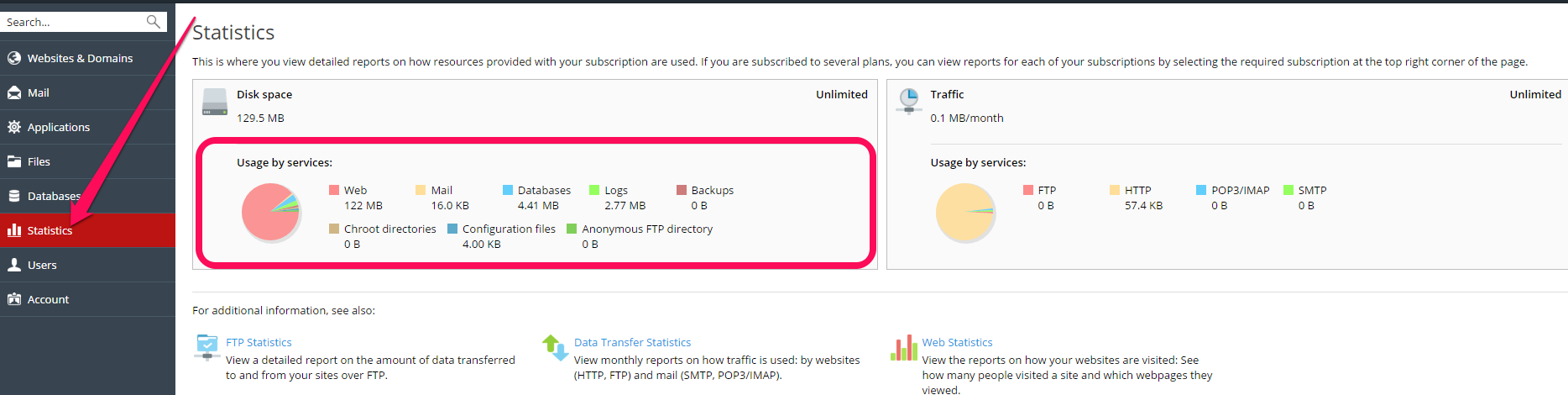
You haven't found what you are looking for?
Contact our experts, they will be happy to help!
Contact us