Customer Support
How can I update the nameservers for my domain?
To connect a domain name to a hosting package and display the site's content when someone visits it, you should update the domain name with the hosting package's nameservers.
If you registered the domain name from Top.Host at the same time as purchasing a hosting package, the nameservers are updated automatically.
If the domain name belongs to another registrar and you have the hosting package at Top.Host, you will use the nameservers values you received in the hosting activation email to enter them in your domain name, through your registrar's panel.
In case you have purchased the domain from Top.Host, follow the steps below:
1. . Login to myTophost Panel.

2. Στην κατηγορία Οι υπηρεσίες μου θα βρείτε τα domain names που έχετε κατοχυρώσει από την Top.Host. Κάτω από το κάθε domain θα βρείτε το link Nameservers. Επιλέξτε το για να μεταφερθείτε στη σελίδα ενημέρωσης των nameservers.
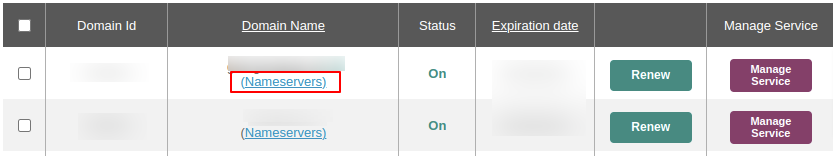
3. Εισάγετε τις τιμές των nameservers στα αντίστοιχα πεδία και πατήστε Αποθήκευση. Αυτό ήταν!
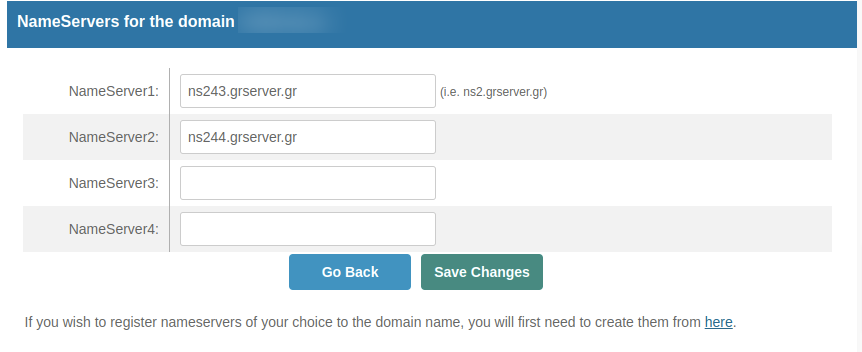
From the moment you change nameservers on a domain name it takes a few hours (propagation) to start opening your page online from the new server. This period of time is needed for the ISPs providers (internet service providers) to update the records on their routers.
After you have entered the Top.Host nameservers in the domain and after the propagation time has finished, you can confirm that the process was done correctly by doing a WHOis search.
You haven't found what you are looking for?
Contact our experts, they will be happy to help!
Contact us