Customer Support
How can I upgrade my hosting package?
1. Login to myTophost Panel.

2. On the home page, select the Manage Service button next to the package you want to upgrade.
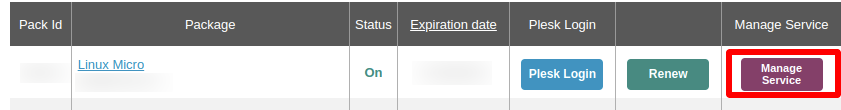
3. On the new page select Upgrade Package.
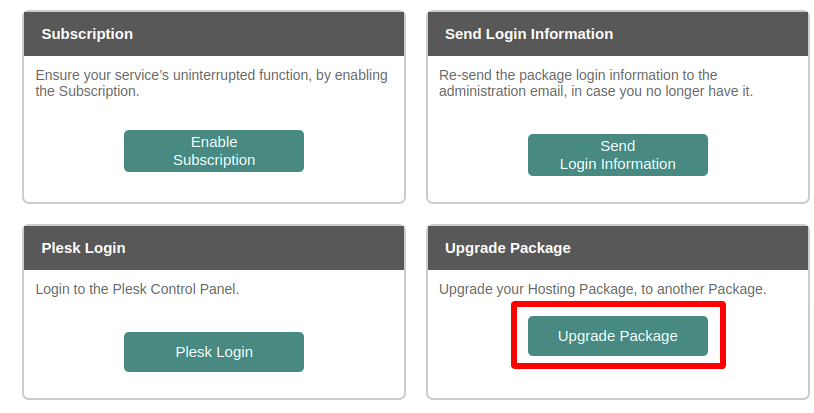
4. You will then see a list of larger hosting packages that you can switch to. Choose the package that suits you and press Continue.
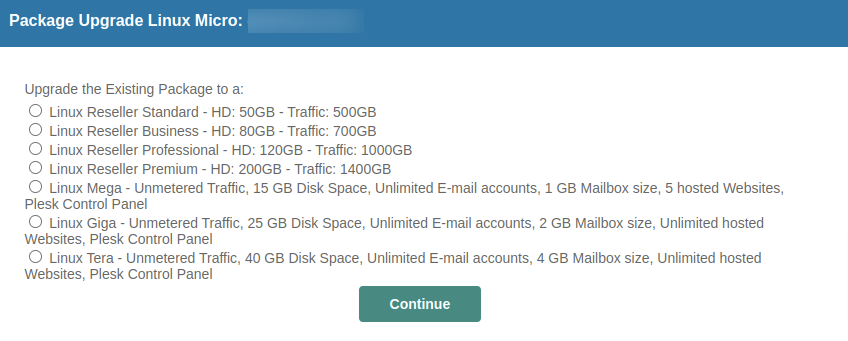 5. The financial difference is displayed, which should be paid to upgrade your package. The cost corresponds to the financial difference between the two packages, for the period remaining from the moment of the upgrade until the expiration of the existing package. To continue, select the desired payment method and pay for the order.
5. The financial difference is displayed, which should be paid to upgrade your package. The cost corresponds to the financial difference between the two packages, for the period remaining from the moment of the upgrade until the expiration of the existing package. To continue, select the desired payment method and pay for the order.
Note: In case you wish to switch to a smaller package, please send us an email at support@top.host with your request. The difference can be refunded in the form of credits to your account or as hosting time on the smaller package.
You haven't found what you are looking for?
Contact our experts, they will be happy to help!
Contact us