Customer Support
How can I upload my site files through Plesk?
In case you are not able to upload your files through the FTP service, but you have access to Plesk, you can upload them through Plesk's file manager.
To upload files from within Plesk, follow the instructions below:
1.Log in to myTophost Panel and from there select "Plesk Login" to log in to the Plesk of the package you are interested in.


2. After connecting to Plesk, we will select Files.
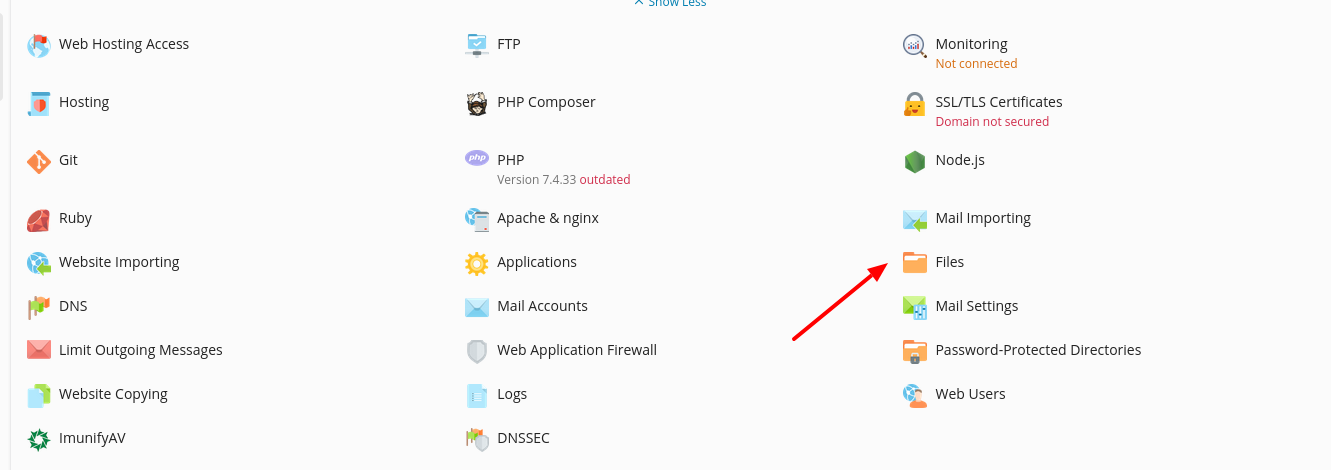
3. Navigate to the root folder of your domain
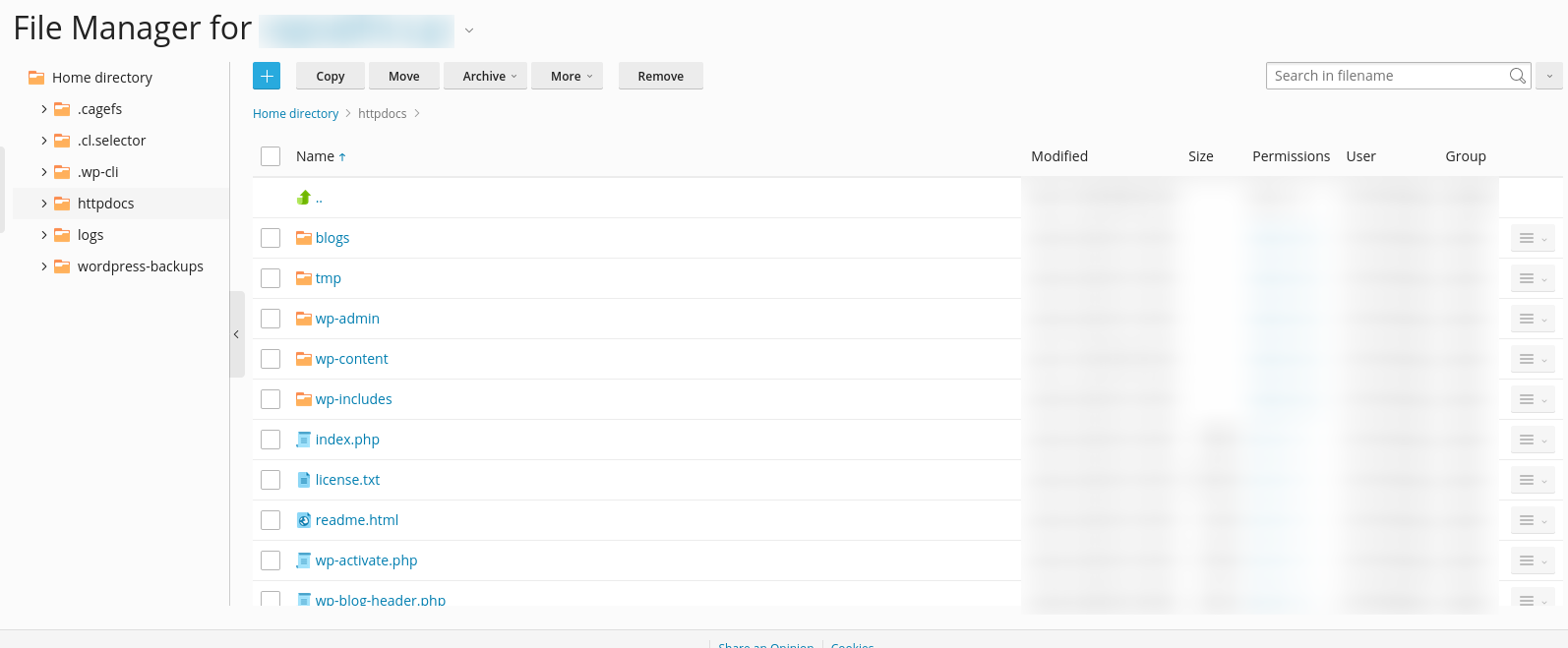
4. Select Upload
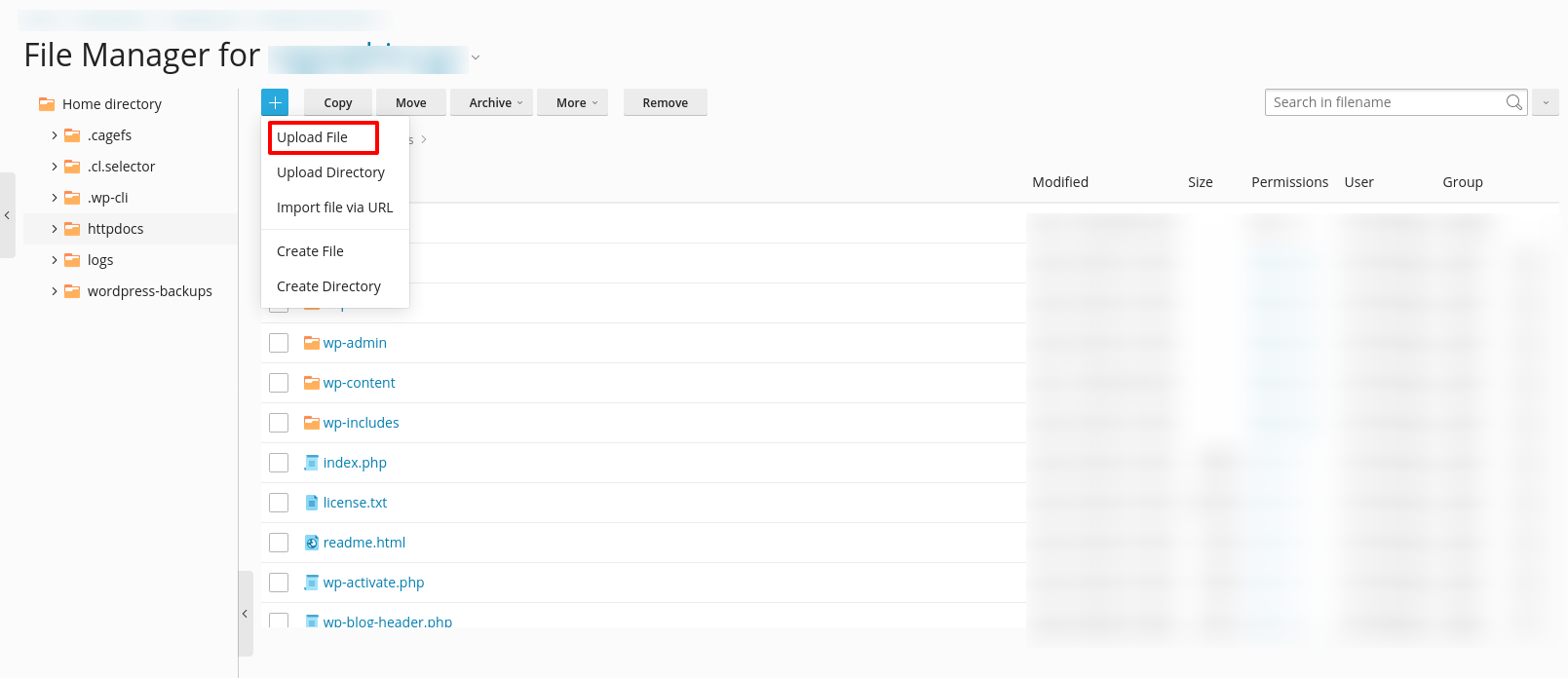
5. Navigate to the location of the file you wish to upload.
6. Select the file and upload it. Plesk will confirm the upload to you as in the image below.
![]()
You haven't found what you are looking for?
Contact our experts, they will be happy to help!
Contact us