Customer Support
How to connect to my VPS / Dedicated Server via SSH / Remote Desktop?
All Top.Host Dedicated Servers and VPS are provided to our customers with full administrative rights (root access). They are managed remotely and the way the Administrator can connect depends on the operating system installed on the respective server.
In this article you can find information on how to connect to a VPS or Dedicated Server and manage them remotely.
LINUX SERVERS
If a Linux distribution (CentOS, Ubuntu, Debian, etc.) is installed on the server, management can be done via SSH (Secure Shell) Client. SSH is a network protocol that allows remote execution of commands through encrypted communication. The most popular client is Putty, which you can download for free from the following address:
http://the.earth.li/~sgtatham/putty/latest/x86/putty.exe
1. Run putty and enter the IP address of the server in the corresponding field. Confirm that the port has the value 2234 in case of Shared Hosting or 22 in case of VPS or Dedicated server and the "SSH" radio button is selected.
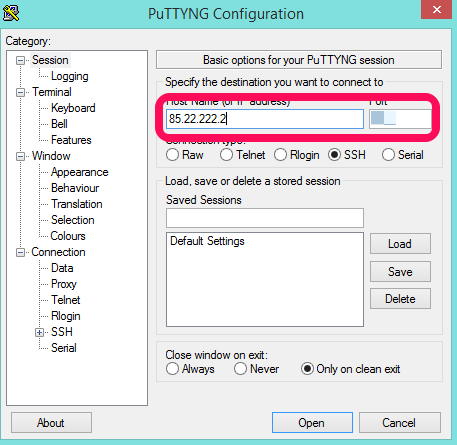
2. Then a command console will appear in which you will be asked to enter the administrator passwords, as we sent them to you during server activation.
On Servers with Windows operating system installed, remote management can be performed via Remote Desktop. You can use a free program such as the built-in Windows tool "Remote Desktop Connection" or if you use Linux on your computer, a Linux rdp (remote desktop protocol) client (e.g. http://www .rdesktop.org/)
Enter the IP address in the "Computer" field and then enter the administrator passwords, as we sent them to you when activating the server.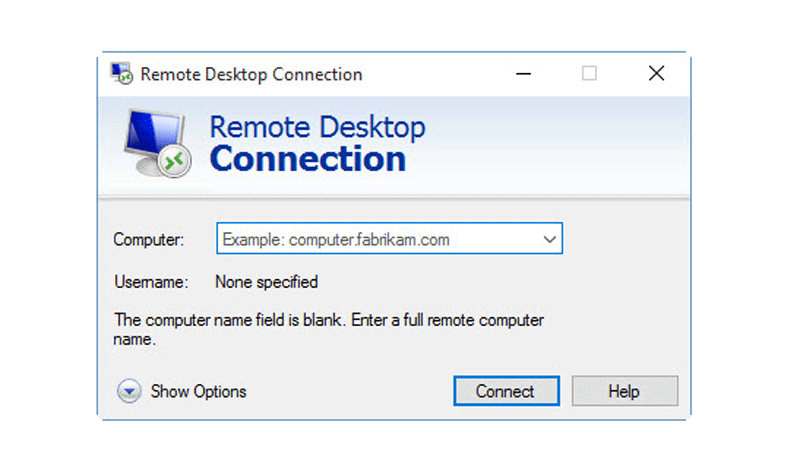
You haven't found what you are looking for?
Contact our experts, they will be happy to help!
Contact us