Customer Support
How to manage tax billing information for my orders?
You can add and manage the tax details, in which you wish to be invoiced for your Top.Host orders, through myTophost Panel by following the steps below:
1. Login to myTophost Panel.
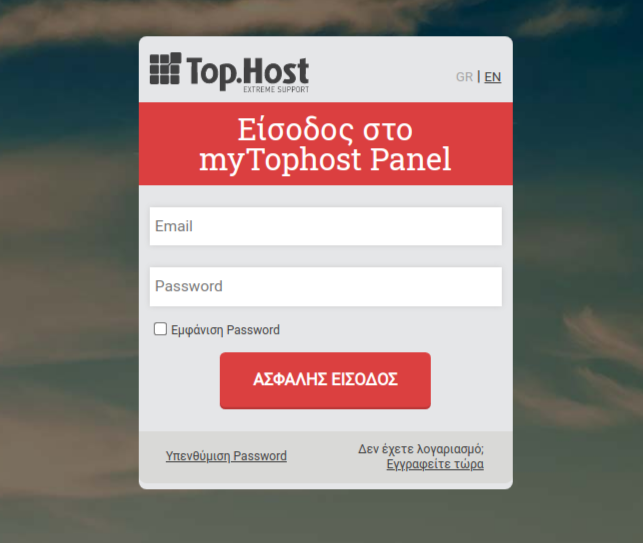
2. From the menu on the left select Billing and then Billing Details.
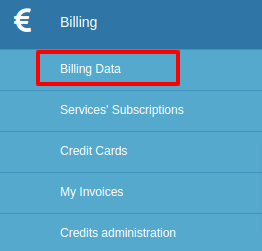
3. In the drop down menu you can find all the billing information that has been used on your account in previous orders.
In case the entered information is no longer valid, select Edit and make the necessary changes.
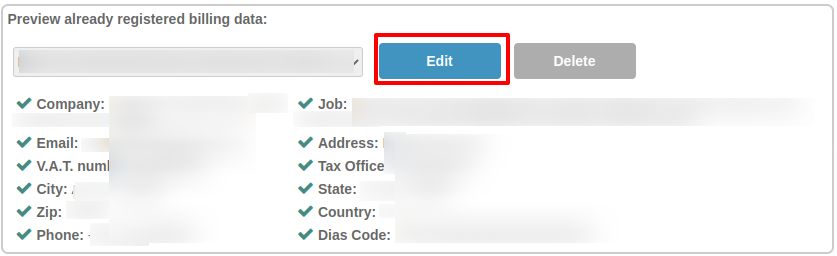
4. To enter new details, fill in the country, VAT number and press Continue so that they are automatically downloaded via taxisnet (for Greece). Finally press Add at the bottom.
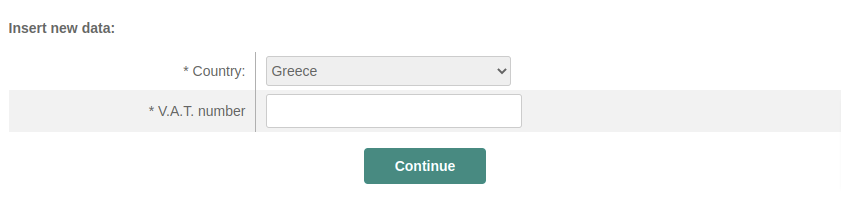
You haven't found what you are looking for?
Contact our experts, they will be happy to help!
Contact us