Customer Support
Managing the Lock-Registrar service
For specific Top.Host domain names (.com, .info, .net, .org.com, .info, .net, .org, .eu, .club, .email, .coffee, .website, .holiday, .estate, .photography) an extra service, Lock-Registar, is provided. The service is enabled by default and protects the specified endings from unauthorized actions by third parties, as well as from unintended execution of actions, in the following cases:
Transferring the domain name to another registrar
Modifying the details of the domain name owner
Delete the domain name
To be able to perform the above actions, it is necessary that the domain is unlocked (so the Lock-Registrar is disabled). In general, it is recommended to have your domain name locked if you do not wish to perform any of the above actions, as this way it remains protected from unauthorized actions.
If for some reason you want to disable Lock-Registrar, you can do so by following the steps below.
After logging in to myTophost Panel, select Manage Service next to the domain name for which you want to disable Lock-Registrar. Here you can also see the closed padlock next to your domain name.
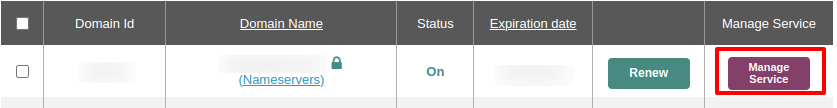
Locate the Lock-Registrar box which will look like this once the service is enabled:

To turn it off, press OFF. Then you'll see this:

To turn it back on, just press ON.
You haven't found what you are looking for?
Contact our experts, they will be happy to help!
Contact us