Customer Support
What is FTP? How can I login and upload files?
FTP (File Transfer Protocol) is the protocol used to remotely transfer files from a computer to a server and vice versa via an FTP client such as FileZilla or SmartFTP.
Tasks that we can perform via FTP, in addition to transferring files to and from the server, are deleting server files and changing permissions.
To connect to your FTP service, you must first have the access information (username / password) readily available. This information is in the hosting activation email you received when you purchased your package.
Below we will see two examples of connecting to the FTP service using the two most popular connection programs, FileZilla and SmartFTP.
FileZilla
Download FileZilla, from here . After installing it, follow the steps below to connect.
1. Select File >> Site Manager.

2. 2. Enter the following information in the General tab.
- New Site (under my sites you will state the name of your new site).
- In the Host field, enter the hostname that appears in the browser’s address bar when logged into the Plesk control panel.
Example: linuxzone12.grserver.gr - Do not include the port :8443
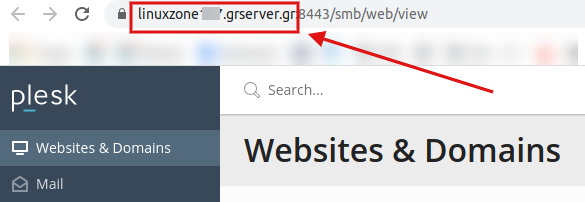
Alternatively, use your hosting pack's IP address.
- In the Port state 21 which is also the default.
- In Encryption select Require explicit FTP over TLS.
- In Logon Type select Normal.
- In the User and Password fields, enter the information we sent you in the hosting activation email.
Finally, press Connect to connect and be able to drag&drop or copy/paste your files to the root folder displayed in the right window of FileZilla.
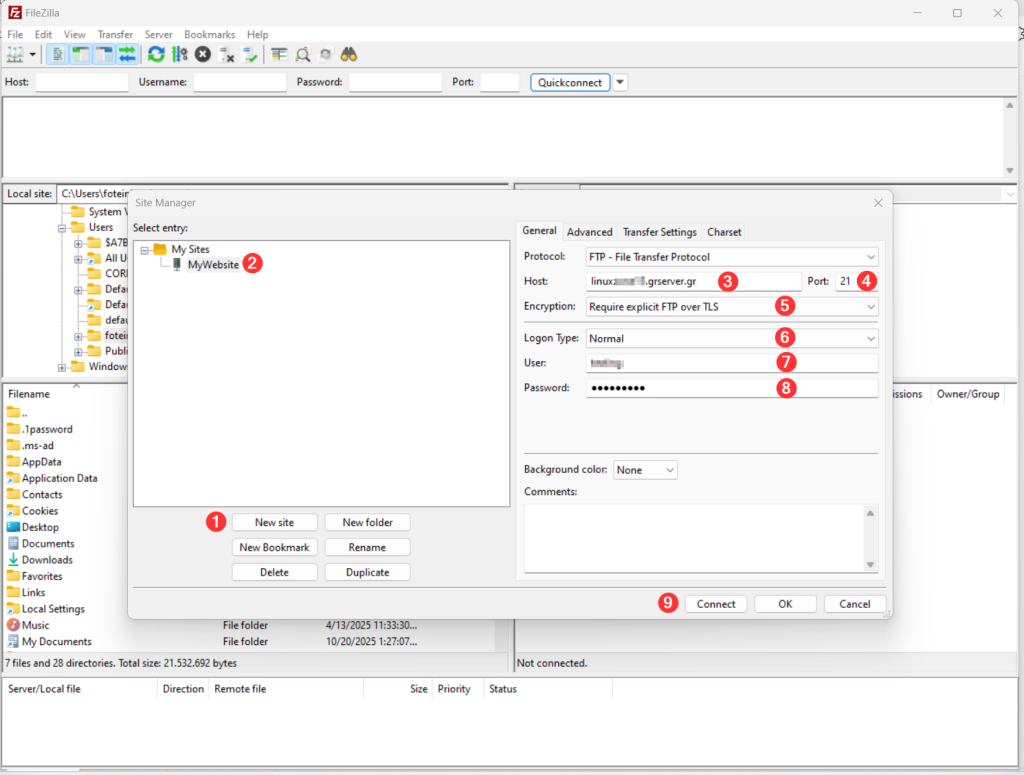
SmartFTP
Download SmartFTP from here . After installing it, enter the details below to login.
- In the Address field, enter the hostname that appears in the browser’s address bar when logged into the Plesk control panel.
Example: linuxzone12.grserver.gr - Do not include the port :8443 email.
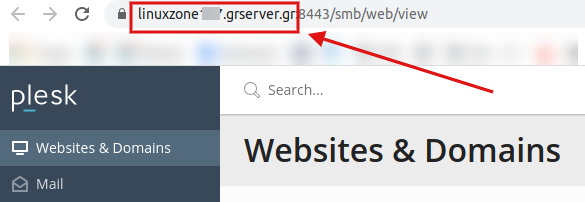
Alternatively, use your hosting pack's IP address.
- In Port leave 21 which is also the default.
Finally, click on the arrow (4) to the right of Address.

You haven't found what you are looking for?
Contact our experts, they will be happy to help!
Contact us