Customer Support
What is the DIAS payment system?
Through the DIAS payment system , numerous transactions for collection or payment of debts of organizations and enterprises of the public and private sector are processed electronically. What is DIAS Electronic Payment Code?
The DIAS Electronic Payment Code is a unique code for each of the billing items you have entered in your myTophost Panel and you can use it to pay for your order without entering any of the Top.Host bank accounts. For payment you only need to have an active bank account in the bank where you will make your payment.
A user may be assigned more than one DIAS Electronic Payment Code, as there is a unique Electronic Payment Code per invoicing item (or receipt, in case you have not selected invoicing). Therefore, before proceeding to payment, make sure that you are using the DIAS code that corresponds to the billing information you entered during your order.
Affiliated banks & payment methodsYou can make your payment via e-banking, phone banking or in store using the DIAS Electronic Payment Code at any of the following banks where you have an account.
When paying by e-banking or phone banking, use the DIAS Electronic Payment Code (listed in your order confirmation email) and select Top.Host in the Payments category. No Top.Host bank account or proof of deposit required.
NOTE: Payment fees are set and retained entirely by the financial institutions.
In case you pay at a bank store, please inform the bank clerk to select Top.Host in Payments. Please note that payments are not made in cash, but by transferring the corresponding amount from your bank account to Top.Host's account.
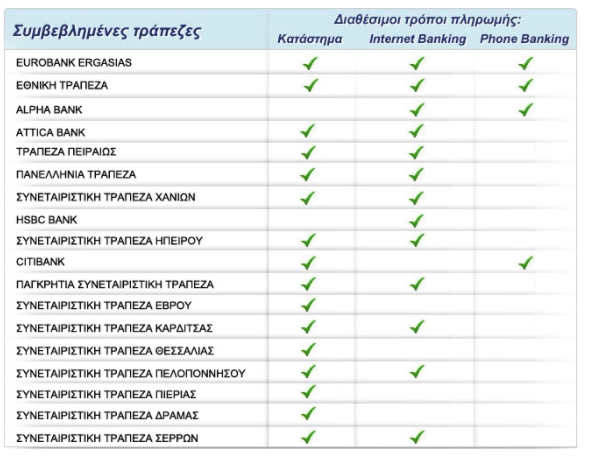
If you make your payment via Eurobank, Piraeus, National Bank or Alpha Bank, your order will be paid within one hour. In case of payment through another bank, your payment is detected by the accounting department and paid out the next working day. Once your payment is confirmed you will receive the relevant email to activate your services.
Each order remains in our system for 7 days. If your payment is not detected within this time, the order is automatically deleted.
In case you pay for the order after it has been deleted, the amount will be credited to your myTophost Panel account in the form of credits. Using these credits you can place the order again.
You haven't found what you are looking for?
Contact our experts, they will be happy to help!
Contact us