Customer Support
How can I create an email account through Plesk?
To create an email account through Plesk, take the following steps:
1. Log into myTophost Panel and click Plesk Login to connect to the Plesk panel of the plan for which you want to create an account.


2. On the Websites & Domains tab, select the Mail Accounts icon.
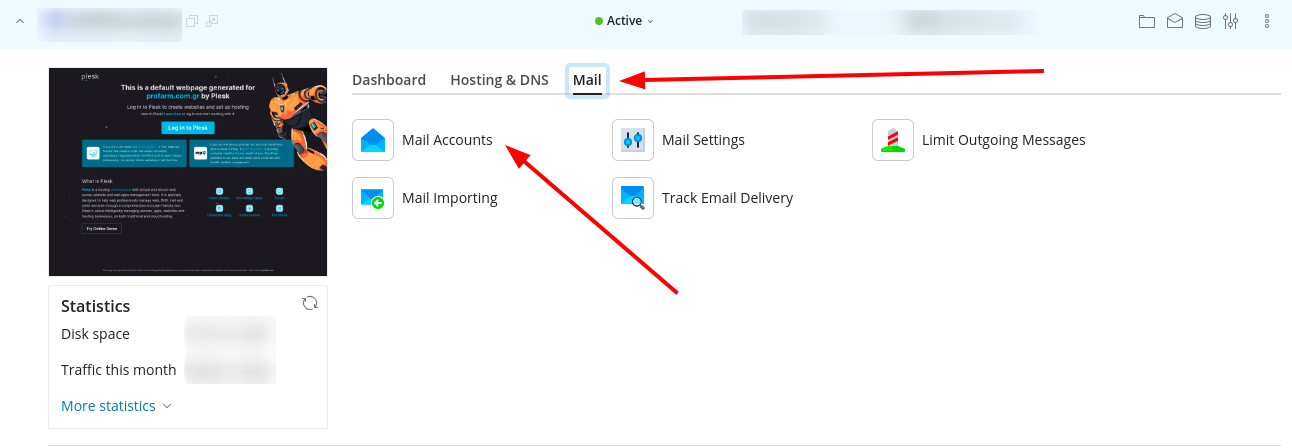
3. On the next tab select Create Email Address
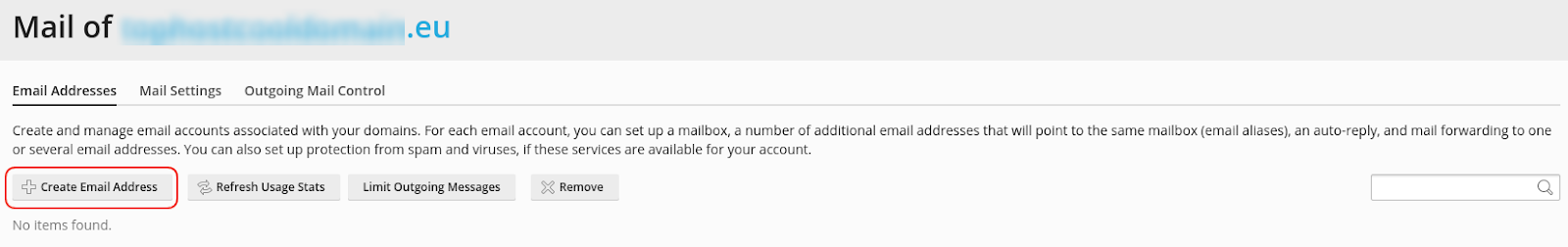
4. Then enter the following:
1.the email account (e.g. info@yourdomain.eu).
2.Optionally register an external email address that you can use for password recovery in case you lose access to the original email.
3.the password you want your email account to have (The password should consist of symbols, letters and numbers). Alternatively click the Generate button to generate a random code and then select Show to display the random code and write it down for example in a text editor.
4.Confirm the password by typing it one more time
5.and then press OK.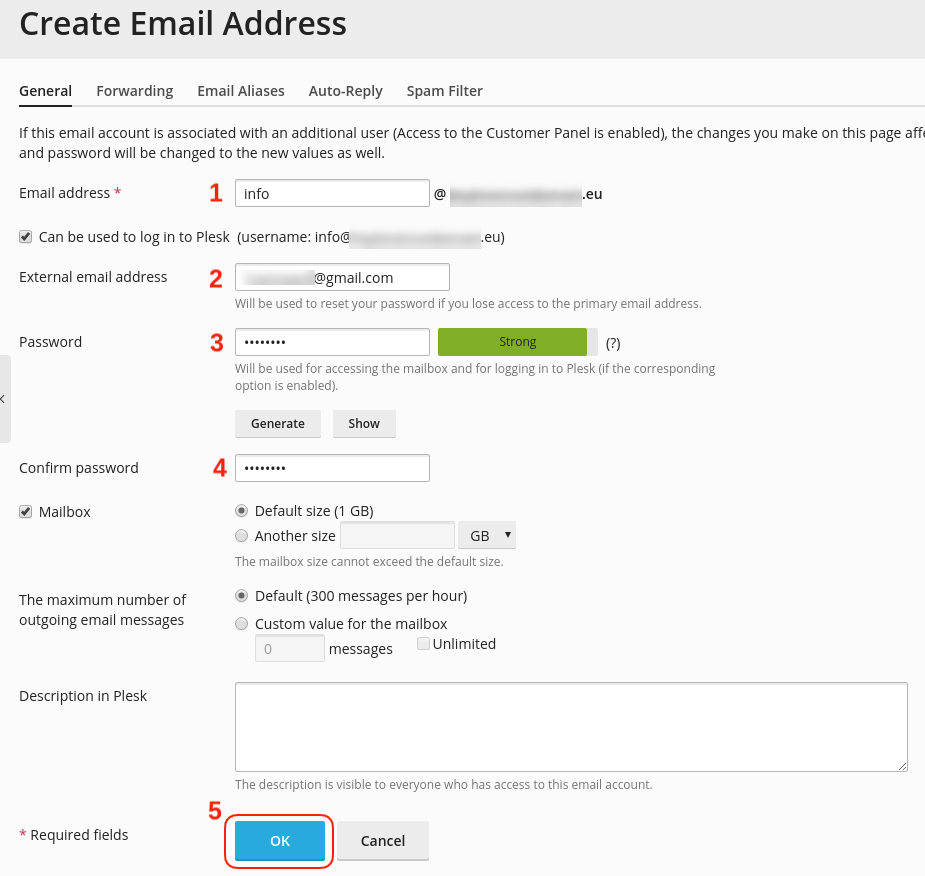
5. Finally, you will see the following message about the successful creation of the email and in the list of Email addresses a new record of the email you just created will be created.
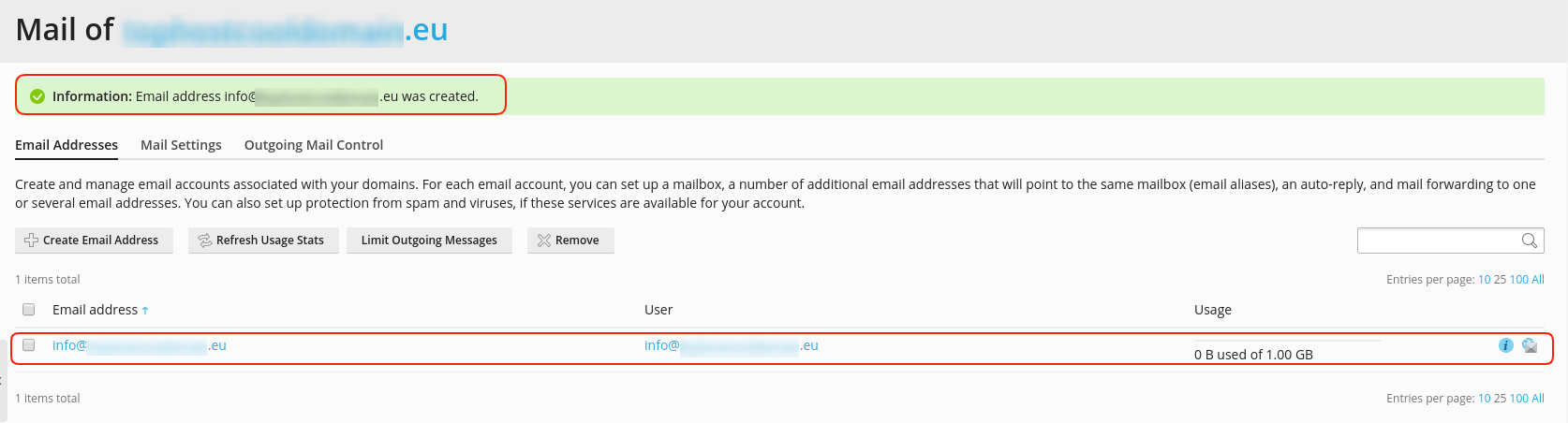
You haven't found what you are looking for?
Contact our experts, they will be happy to help!
Contact us