Customer Support
How to renew my subscription?
To renew a service you have on Tophost, follow the steps below:
1.Login to myTophost Panel.

2. From the My Services page, select the Renew button next to the service you want to renew.
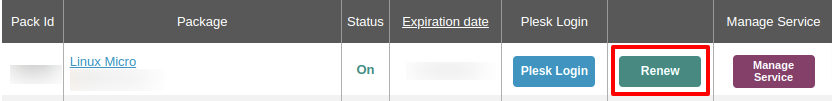
3. Choose whether you want a Receipt or Invoice to be issued and proceed to payment, using the desired payment method .
Important: If there is a Manage Subscription button instead of the Renew button, this means that the subscription model is activated for the service (that is, an attempt is made before the end of the service for automatic renewal using your card) and you can proceed with a manual renewal based on the guide here .
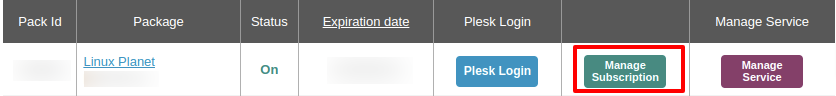
You haven't found what you are looking for?
Contact our experts, they will be happy to help!
Contact us