Customer Support
Prestashop Administrator password recovery
To change the Prestashop Administrator password, follow the steps below:


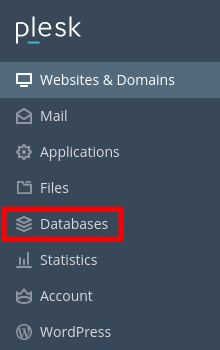
3. Select phpMyadmin in the database you have connected to your site and you want to change the Administrator password
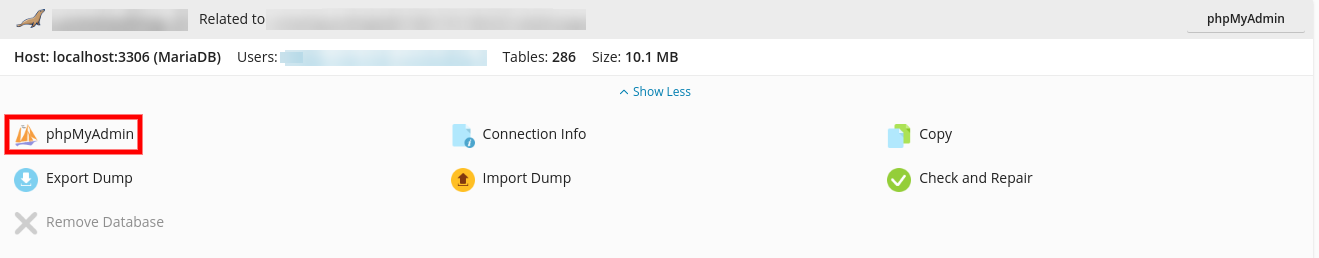
4. From phpMyAdmin select the prstshp_employee table. (If during the Prestashop installation process you had changed the prefix to another, the prstshp_employee table will be of the format xxx_employee)
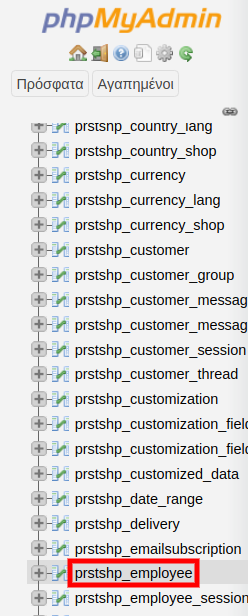
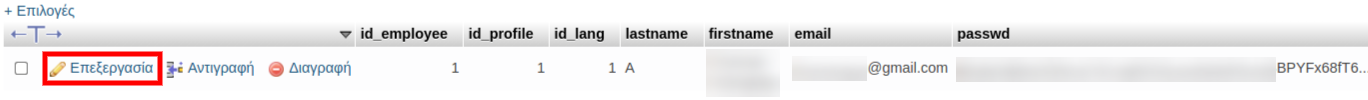
6. In the passwd field select MD5 from the drop down menu and then write the cookie_key and your new password in the attached field, without a space (See below where to find the cookie_key):
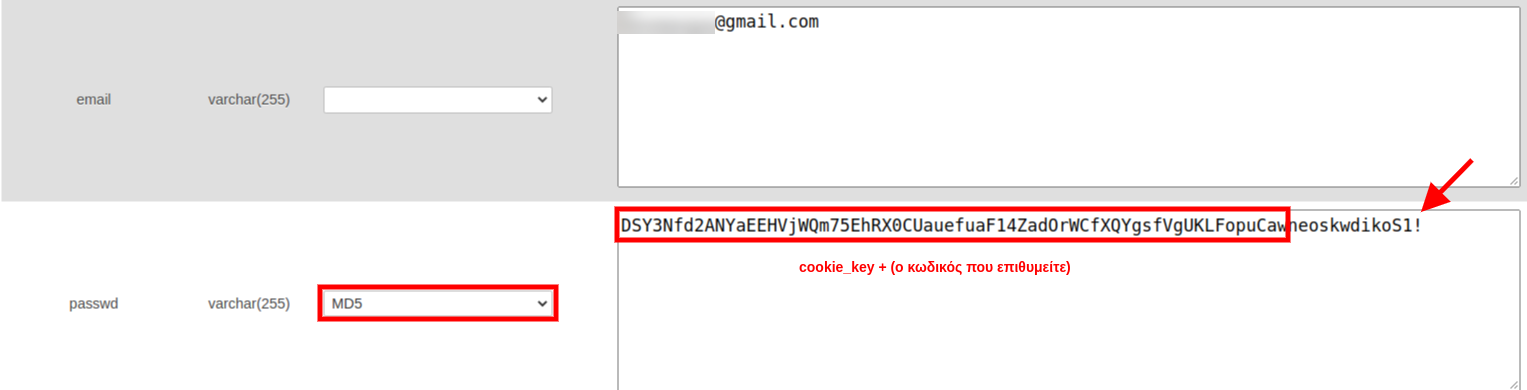
You can locate the cookie_key from the file manager by selecting the site folder and then app >> config >> parameters.php
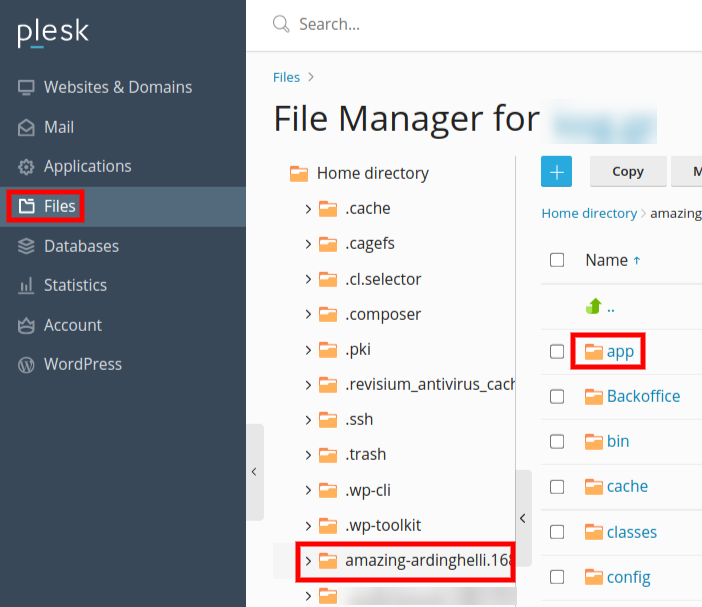
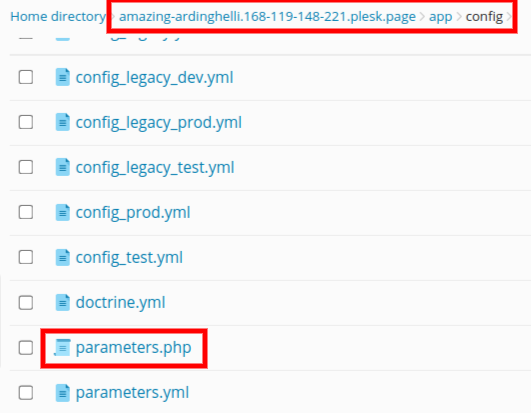
By opening the file you can locate the cookie_key.
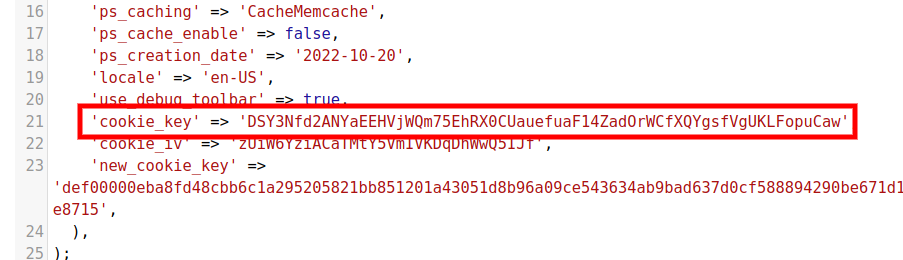
You haven't found what you are looking for?
Contact our experts, they will be happy to help!
Contact us